Table of content
Conversion path analysis helps you understand how customers move from discovering your brand to taking action, like making a purchase. Here’s a quick guide to get started:
- Set Goals and Know Your Audience: Define clear conversion goals (e.g., purchases, form submissions) and create customer profiles using data like demographics and behavior.
- Create a Conversion Funnel: Map out touchpoints (e.g., ads, landing pages, checkout) and track user journeys to see how they interact with your brand.
- Set Up Data Tracking: Use tools like UTM parameters and integrate your marketing channels to monitor key events like purchases or form completions.
- Review Data and Find Issues: Analyze metrics like bounce rates and time to conversion to identify where users drop off.
- Improve Conversion Paths: Simplify forms, optimize landing pages, and test changes to address issues and boost conversions.
Key Tools: Use analytics platforms like Pathmetrics to track multi-touch attribution and refine your strategy.
Using the Conversion Path Report in Google Analytics 4
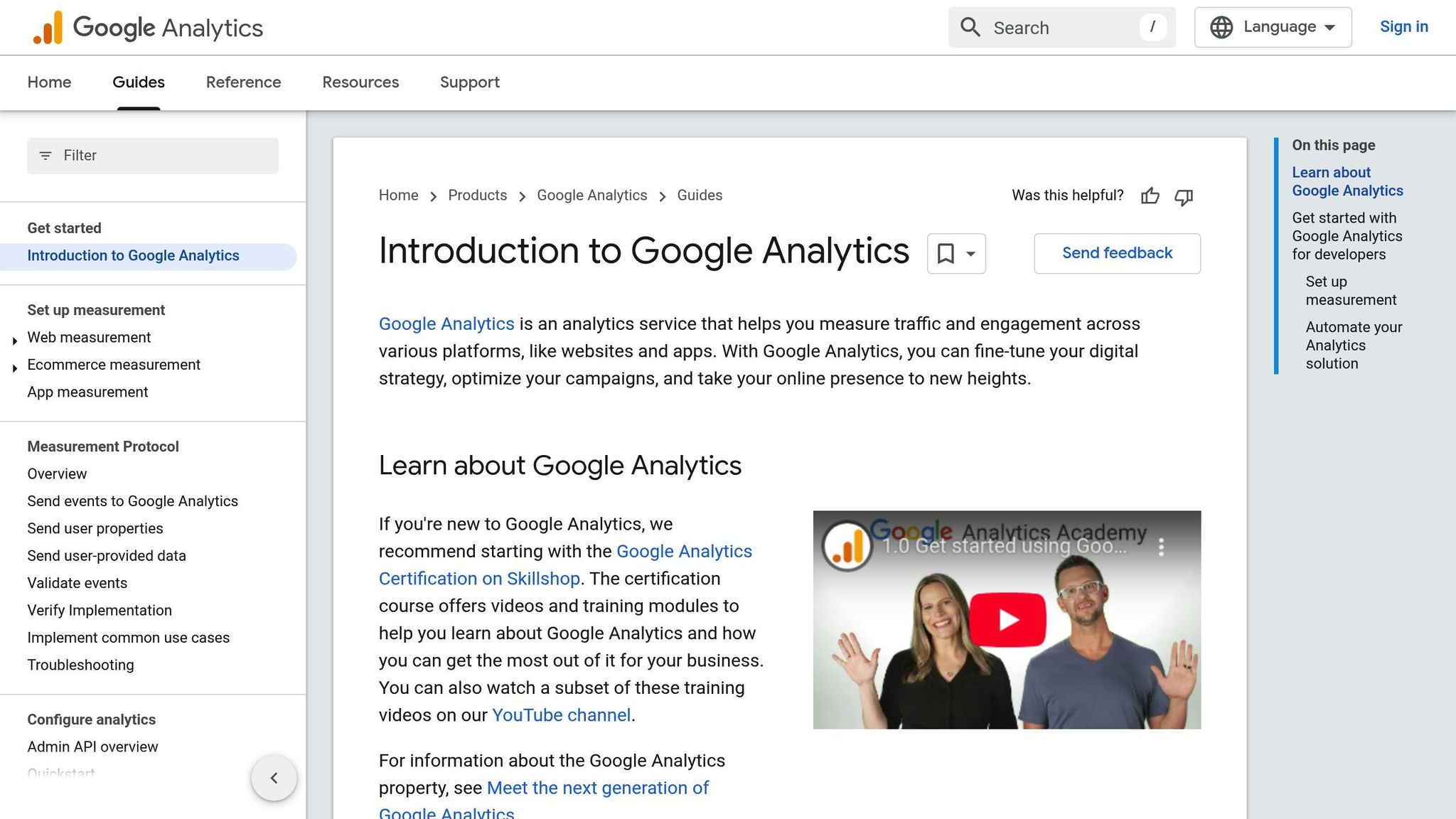
Step 1: Set Goals and Know Your Audience
To effectively track conversions, you need clear goals and a deep understanding of your audience. Without these, your tracking efforts can lose direction.
Define Your Conversion Goals
Start by setting specific, measurable goals for your website. These goals should focus on actions visitors take, such as:
- Form submissions: Track actions like contact form completions, signups, or inquiries.
- Purchase completions: Monitor completed purchases and track order values.
- Content engagement: Measure downloads of resources or views of videos.
- Account creation: Keep tabs on new registrations and completed profiles.
Each goal should include clear success metrics. For example, instead of saying "increase form submissions", aim for something specific, like boosting the contact form completion rate from 2% to 3.5% by September 2025.
Use tools like UTM parameters and referrer tracking to pinpoint where conversions are coming from. This ensures you can attribute success to the right channels. Once your goals are set, focus on understanding your audience better.
Create Customer Profiles
Customer profiles help you understand the different paths your audience takes to convert. To build these profiles, analyze your existing customer data and look for:
- Demographics: Key details like age, location, and professional background.
- Behavior: Insights into preferred platforms, content types, and the times they engage most.
- Buying habits: Information on average order values, purchase frequency, and product preferences.
Focus on data that directly influences how users convert. Use patterns in their behavior to fine-tune your tracking and attribution methods.
To gather this data responsibly, integrate analytics tools with form builders and cookie consent solutions. This approach helps you collect valuable insights while respecting privacy laws like GDPR.
Step 2: Create Your Conversion Funnel
Once you’ve defined your goals and identified your audience, it’s time to build your conversion funnel. Use the insights from Step 1 to outline how customers move through each interaction on their journey.
Identify Customer Touchpoints
List all the ways customers interact with your brand across both digital and offline channels.
Some common touchpoints include:
- Marketing channels: Email campaigns, social media posts, Google Ads, organic search results
- Website elements: Landing pages, blog posts, product pages, contact forms
- Conversion points: Shopping carts, checkout pages, signup forms, confirmation pages
To connect these touchpoints within your funnel, use tools like UTM parameters and referrer tracking.
Track User Journeys
Understand how users navigate your funnel by focusing on key behaviors:
- Time to conversion: How long it takes from their first visit to completing a conversion
- Channel influence: Which marketing channels play a role in their decisions
- Form interactions: How users engage with your forms
- Purchase flow: The steps they take from discovering your product to completing a purchase
By analyzing these paths, you can see how different channels and pages contribute to revenue. Tools like Pathmetrics (https://pathmetrics.io) can help you combine data from ads, SEO, social media, and email campaigns for a clear view of multi-touch attribution.
Make sure to integrate tracking with your form builders and e-commerce platforms to capture essential data. And don’t forget to stay compliant with GDPR regulations while doing so.
Step 3: Set Up Data Tracking
Once you’ve outlined your conversion funnel, the next step is to implement data tracking. This ensures you capture every user interaction that contributes to conversions.
Bring Your Marketing Channels Together
Integrate data from all your marketing channels to set up tracking effectively. Focus on:
- Paid Advertising: Google Ads, social media ads, and display campaigns
- Organic Traffic: SEO efforts and social media activity
- Email Marketing: Newsletters and promotional email campaigns
- Direct Traffic: Visits from branded searches or users typing your URL directly
Pathmetrics integrates smoothly with popular tools like Gravity Forms, WPForms, and Contact Form 7, making it easier to track user actions.
Track Key Conversion Events
Keep an eye on the critical events that show user progress:
- Identify Key Events
These could include actions like form submissions (e.g., contact requests or newsletter sign-ups), e-commerce transactions, product inquiries, or account creations. - Stay GDPR-Compliant
Use cookie consent tools to ensure you’re only tracking users after receiving their consent.
"Pathmetrics tracks and attributes visitor journeys across all your marketing channels – like email, Google Ads, Facebook, SEO, etc. – using UTM parameters and referrer data. You don’t need to replace your existing tools; Pathmetrics works alongside them to show you what actually led to the conversion."
For e-commerce sites, connect with platforms like WooCommerce to monitor purchase behavior and revenue. Use this data to identify where users drop off and uncover areas for improvement.
sbb-itb-1aa22f1
Step 4: Review Data and Find Issues
Dig into your conversion path data to identify areas for improvement and potential roadblocks.
Measure Path Success
Evaluate how well your conversion paths are performing by focusing on these important metrics:
- Channel Contribution: Monitor how each marketing channel impacts conversions.
- Time to Conversion: Measure the time it takes from a user’s first interaction to the final conversion.
- Path Length: Count the number of touchpoints a user goes through before converting.
Once you’ve assessed these metrics, identify where users tend to exit so you can fine-tune your funnel.
Find Exit Points
Use a conversion path analysis table to spot where users drop off:
| Path Stage | Metrics | Common Issues |
|---|---|---|
| Initial Contact | Bounce Rate, Time on Page | High bounce rates, low interest |
| Middle Funnel | Page Progress, Form Starts | Abandoned forms, confusing navigation |
| Pre-conversion | Cart Addition, Form Completion | Payment errors, form validation problems |
Look for patterns where users frequently leave. For instance, if many users exit after viewing your pricing page, it could mean your pricing isn’t clear enough or needs better positioning.
Multi-touch attribution can help you understand which channel combinations drive the most conversions.
Step 5: Improve Your Conversion Paths
Once you’ve identified problem areas, it’s time to refine each step of your conversion path for better results.
Focus on Data-Driven Changes
Tackle specific issues with targeted updates that make a big difference.
Landing Page Tweaks
- Simplify forms to reduce drop-offs
- Speed up page load times for a better user experience
- Place clear, attention-grabbing calls-to-action (CTAs) above the fold
- Use social proof and testimonials in key areas to build trust
Channel Strategy
Use tools like Pathmetrics to analyze how visitors move through your marketing channels. This helps you:
- Allocate more resources to channels that perform well
- Ensure consistent messaging across all touchpoints
- Remove steps that aren’t contributing to conversions
- Strengthen the link between channels that work well together
Once changes are made, validate them through structured testing.
Regular Testing and Updates
Adopt a systematic testing process to track improvements:
| Testing Phase | Focus Areas | Success Metrics |
|---|---|---|
| Initial Test | Small, single changes | Conversion rate changes |
| Channel Test | Multi-channel performance | Attribution improvements |
| Path Test | Entire journey analysis | Time-to-conversion impact |
Short-Term Tracking
- Keep an eye on immediate changes in conversion rates and user behavior
- Track reductions in bounce rates
- Check for higher form completion rates
Long-Term Insights
- Analyze patterns in multi-touch attribution
- Measure how each channel impacts overall revenue
- Look at customer lifetime value trends
- Evaluate the efficiency of the entire conversion path over time
Conclusion
Conversion path analysis offers valuable insights into improving your customer journey. By following five key steps – defining clear goals, mapping conversion funnels, setting up effective tracking, examining data points, and making ongoing adjustments – businesses can improve their marketing efforts significantly.
Understanding how visitors interact with your marketing channels before they convert is crucial. Tools like Pathmetrics bring together data from multiple touchpoints, showing how each channel contributes to revenue. This multi-touch attribution method provides a clear picture of your marketing performance.
Boosting Marketing ROI
Using conversion path analysis effectively can help you:
- Pinpoint which marketing channels generate the most valuable conversions
- Track how long it takes for conversions to occur
- Align your marketing budget with revenue outcomes
- Manage cookies properly to stay compliant with privacy rules
This method supports informed, data-driven decisions that tie your marketing efforts directly to revenue goals. By monitoring the entire customer journey and understanding the role of each touchpoint, you can consistently adjust your strategy to achieve better results.
FAQs
What are the best steps to combine data from multiple marketing channels for better conversion path analysis?
To effectively integrate data from multiple marketing channels for comprehensive conversion path analysis, start by consolidating all your marketing data into one unified platform. This includes data from ads, SEO, social media, and email campaigns. Using tools like Pathmetrics can simplify this process by providing a centralized view of how each channel contributes to conversions and revenue.
Once your data is connected, focus on multi-touch attribution to identify the role each channel plays at different stages of the customer journey. This approach ensures that no single touchpoint is overlooked and gives you a clearer picture of how to allocate your marketing budget for maximum impact. Finally, use advanced tracking methods to monitor performance over time and adjust your strategies to align with your revenue goals.
What are some common challenges in analyzing conversion path data, and how can they be resolved?
When analyzing conversion path data, common challenges include incomplete data, misattributed conversions, and difficulty identifying key touchpoints. These issues can skew insights and lead to poor decision-making.
To address incomplete data, ensure all marketing channels are properly tracked and integrated. Tools like Pathmetrics can help consolidate data from ads, SEO, social media, and email campaigns for a comprehensive view. Misattributed conversions can often be resolved by using multi-touch attribution models, which assign credit to multiple touchpoints rather than just the last interaction. Additionally, focus on identifying and analyzing high-impact touchpoints by reviewing the contribution of each channel to overall conversions and revenue.
By addressing these challenges, you can gain clearer insights into your customer journey and optimize your marketing strategies effectively.
How can multi-touch attribution enhance insights into the performance of marketing channels in conversion paths?
Multi-touch attribution provides a clearer picture of how each marketing channel contributes to a customer’s journey by assigning credit to multiple touchpoints along the conversion path. This approach helps you understand the role of ads, SEO, social media, and email campaigns in driving conversions and revenue.
By analyzing the combined impact of all channels, businesses can identify high-performing strategies, optimize underperforming ones, and make data-driven decisions to effectively allocate budgets and maximize ROI.

