Table of content
UTM parameters are the backbone of tracking marketing campaign performance. If they’re incorrect or inconsistent, your data can become unreliable, leading to poor decisions and wasted resources. Here’s how you can validate UTM parameters to ensure accurate and actionable insights:
- Why Validation Matters: Errors in UTM parameters affect up to 22% of sessions, causing attribution problems and potential 35% data loss. This can lead to misallocated budgets and inefficiencies.
- Steps to Validate UTM Parameters:
- Set Up Naming Conventions: Use lowercase letters, dashes instead of underscores, concise names, and avoid redundancy.
- Use Automated Tools: Tools like Pathmetrics help detect errors, enforce consistency, and simplify validation.
- Test URLs Manually: Check links for proper tracking, functionality, and compatibility across devices and platforms.
- Best Practices:
- Organize campaigns in a master spreadsheet for consistency.
- Conduct quarterly audits to catch errors like duplicate names or incorrect capitalization.
- Avoid tagging internal links to prevent misleading attribution data.
- Advanced Attribution: Tools like Pathmetrics integrate UTM data from multiple channels, offering revenue-focused insights and tracking the full customer journey.
UTM Parameter Tracking Fundamentals and Best Practices
Step-by-Step UTM Parameter Validation Process
Ensuring your UTM parameters are accurate is essential to maintain clean data and reliable attribution. Following a structured process can help you identify and fix errors before they impact your analytics. Here’s a three-step guide to keeping your tracking in check.
Set Up Naming Conventions
Creating consistent and clear naming conventions is the first step to avoiding confusion in your data.
- Stick to lowercase letters: Analytics tools differentiate between uppercase and lowercase, so "Facebook" and "facebook" could end up as separate sources. Keep everything lowercase to maintain consistency.
- Use dashes instead of underscores: URLs are easier to read with dashes. For example, "feature-launch" is more user-friendly than "feature_launch".
- Keep names simple and concise: Overly long parameter names increase the risk of typos. Instead of "utm_campaign=q4_2024_holiday_promotional_email_campaign_version_2", simplify it to "utm_campaign=q4-holiday-email-v2".
- Avoid redundancy: If the source is "facebook", avoid repeating it in the medium. Use terms like "social" or "paid-social" instead.
- Leverage Google Analytics‘ default groupings: These include terms like "organic", "cpc", "email", "social", and "referral", which can serve as a solid starting point for your medium parameters.
Finally, document your naming conventions in a shared reference guide. This ensures everyone on your team follows the same rules, reducing inconsistencies.
Use Automated Validation Tools
Manually managing UTM parameters can lead to errors, particularly when multiple people are involved. Automated tools can help enforce your naming conventions and catch mistakes early.
- Dropdown menus for pre-approved values: Many tools provide these to prevent accidental variations in parameters.
- Error detection and correction: Advanced attribution platforms like Pathmetrics can integrate with your UTM tracking process, flagging discrepancies and helping you fix them before they affect your data.
- Consistency across the team: Automation ensures uniformity in campaign names across all channels, saving time and reducing errors.
Even with automation, it’s important to conduct manual checks to catch anything the tools might miss.
Test URLs Manually
Manual testing adds an extra layer of assurance to your UTM validation process.
- Check URL functionality: Click each link to confirm it leads to the correct landing page without unexpected redirects.
- Verify UTM data in analytics: Use real-time reports in Google Analytics or your preferred platform to ensure parameters are being tracked and categorized correctly.
- Test across devices and platforms: URLs should work seamlessly on different browsers, devices, and email clients. For email campaigns, send test emails using various clients like Gmail, Outlook, and Apple Mail to ensure the parameters remain intact during delivery.
Document your testing process, including which URLs were checked, when, and any issues found. This record helps you spot recurring problems and refine your approach over time. If you’re using tools like Pathmetrics, ensure your UTM parameters align with your attribution model to get accurate insights for budget planning and campaign adjustments.
Best Practices for UTM Data Quality
Maintaining high-quality UTM data is essential for accurate attribution across your marketing channels. By following these practices, you can ensure your tracking parameters remain precise and effective for informed decision-making.
Organize and Document Campaigns
Keep your UTM tracking organized by centralizing it in a master spreadsheet or database. Record key details for each campaign, such as its goal, target audience, duration, and the channels being used. This creates a clear reference point for consistent tracking and analysis.
To avoid inconsistencies, use standardized templates tailored to different campaign types. Assign specific team members to oversee UTM parameters for their respective channels. With a structured system like this, regular audits become more manageable and ensure your data remains dependable.
Conduct Regular Audits
Once your campaigns are well-documented, periodic audits are essential to maintain data accuracy. Schedule quarterly audits to spot and correct any errors in your tracking.
Focus on common issues like duplicate campaign names, inconsistent capitalization, or parameters that stray from your naming conventions. Also, review analytics reports for any unusual spikes or dips in traffic from specific sources. Such anomalies often signal tracking errors that need immediate attention.
Don’t forget to test older UTM-tagged URLs to confirm they’re still working properly. A standardized audit checklist can streamline this process, covering areas like URL functionality, parameter accuracy, adherence to naming conventions, and overall data completeness. This methodical approach ensures no critical issues slip through the cracks.
Use Advanced Attribution Methods
To take your UTM data quality to the next level, consider adopting advanced attribution models. Multi-touch attribution, for example, provides a more comprehensive view of the customer journey. Tools like Pathmetrics integrate UTM data from ads, SEO, social media, and email, assigning credit across all touchpoints. In fact, over half of marketers (52%) were using multi-touch attribution in 2024, with 57% calling it "crucial as part of an ensemble of measurement solutions".
Advanced attribution methods also allow you to track users across devices and use machine learning to uncover patterns in customer behavior. For example, these models can combine online and offline interactions. If a customer clicks a UTM-tagged email link but later completes their purchase by calling your sales team, the email campaign still gets the credit it deserves.
The key is aligning your UTM parameters with your attribution model. When tools like Pathmetrics can track the entire journey – from the first interaction to conversion – you gain actionable insights to allocate your budget wisely and refine your campaigns for better results.
sbb-itb-1aa22f1
Common Mistakes and How to Fix Them
Once you’ve nailed down solid validation steps, it’s time to tackle common mistakes that can undermine your UTM tracking. Fixing these issues ensures your hard work pays off with accurate, actionable data.
Handle Case Sensitivity and Special Characters
Did you know that analytics tools see "Facebook" and "facebook" as two completely different sources? This can split your data into fragments, making analysis a headache. The fix? Always stick to lowercase letters for UTM parameters. For instance, instead of utm_source=Facebook, go with utm_source=facebook.
Special characters and spaces can also mess things up. Browsers turn spaces into "%20", cluttering your URLs. Plus, some analytics tools struggle with special characters, leading to tracking errors. To keep your URLs clean and readable, replace spaces with hyphens or underscores. For example, use utm_campaign=summer-sale instead of utm_campaign=summer sale. Stick to alphanumeric characters and avoid symbols like &, %, or # in your parameter values.
Now, let’s move on to a common mistake involving internal links.
Don’t Tag Internal Links
Tagging internal links with UTM parameters can throw off your attribution data. Here’s why: when someone clicks a UTM-tagged internal link, their session might be reassigned to a new source, erasing the original campaign attribution. This makes it nearly impossible to measure external campaign performance accurately.
To avoid this, save UTM tags for external traffic sources like emails, social media, or ads. For internal navigation, use event tracking or other analytics tools designed to monitor on-site behavior without distorting attribution data.
Finally, let’s talk about keeping your parameters simple.
Keep Parameters Short and Clear
Long or confusing UTM parameters make your data harder to analyze. Instead, aim for concise, descriptive values. For example, use 2024-q2-promo rather than a lengthy phrase. Also, avoid redundancy – don’t use "mailchimp" as both source and medium.
A clean, effective example would be:
utm_source=newsletter&utm_medium=email&utm_campaign=spring-sale.
This format delivers all the necessary details without unnecessary clutter, making it easier to interpret your data.
Integration with Pathmetrics for Better Attribution
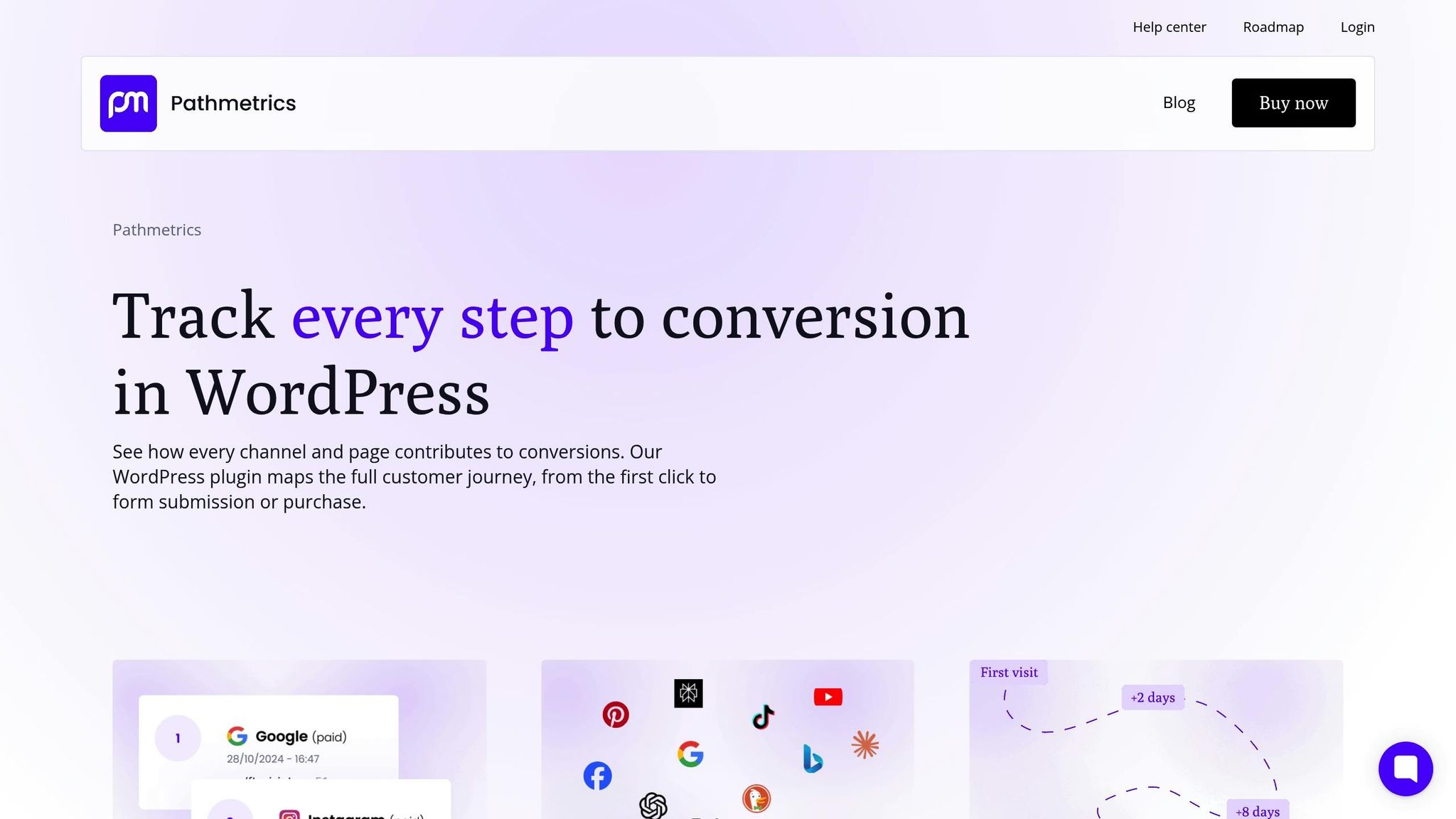
Manually checking UTM parameters can catch a lot of issues, but pairing your UTM tracking with a powerful attribution platform like Pathmetrics takes things to the next level. Pathmetrics simplifies the validation process and provides deeper insights into how your marketing channels contribute to revenue. It ensures that every campaign remains traceable and aligned with your goals.
Connect Data from All Channels
Pathmetrics automatically gathers UTM data from all your marketing efforts – whether it’s ads, SEO, social media, or email campaigns – and brings it together in one unified dashboard. This makes it easier to track everything in one place. By sticking to consistent naming conventions, Pathmetrics connects the dots across all your campaigns, giving you a clear view of how customers move through your funnel.
The platform is designed to integrate seamlessly with any website or form system, eliminating the need for complicated technical setups. It automates data validation, freeing you up to focus on refining your campaigns instead of fixing tracking errors.
Advanced Tracking with Unlimited Data
With Pathmetrics, there’s no limit to the number of conversions or users you can track. By using first-party cookies and UTM parameters, the platform follows the entire customer journey, from the first interaction to conversion. It doesn’t just validate your UTM tags – it also tracks how customers engage with multiple touchpoints, helping you identify the most effective channel combinations.
Pathmetrics also stores data long-term, allowing you to analyze trends and campaign performance over months or even years. This historical perspective is key to spotting seasonal patterns, measuring campaign success over time, and understanding the lifetime value of your marketing channels. Beyond tracking, Pathmetrics ties your data directly to revenue outcomes, ensuring you’re focused on what truly matters.
Focus on Revenue Attribution
The real strength of validated UTM parameters lies in linking them to actual revenue, not just traffic or form fills. Pathmetrics excels at revenue-focused channel analysis, showing exactly how much each campaign contributes to your bottom line. Instead of relying on vendor-reported metrics that might not tell the full story, Pathmetrics uses your validated UTM data to track conversions from the first click to the final sale.
These revenue-driven insights allow you to make smarter decisions – like identifying campaigns worth scaling up, uncovering complementary channels, and reallocating budgets for maximum impact. All of this is based on real revenue data tied to well-structured UTM tags, emphasizing the importance of accurate data for measuring marketing ROI effectively.
Conclusion
By implementing the strategies outlined earlier, you can establish a solid UTM validation process that strengthens your attribution efforts. Ensuring the accuracy of your UTM parameters is critical for reliable attribution. When you stick to consistent naming conventions, perform regular audits, and leverage automated validation tools, you position your campaigns for measurable success. The difference between guessing and knowing which marketing channels drive revenue often hinges on maintaining high-quality UTM data.
"UTM (Urchin Tracking Module) parameters have proven to be a game-changer in the world of marketing attribution. Their ability to track the origin and behavior of website traffic offers invaluable insights, empowering marketers to understand and improve their campaign strategies effectively."
The benefits of proper UTM validation go well beyond just clean data. Studies show that businesses using UTM tracking experience a 25% boost in attribution accuracy.
Dan McGaw, CEO and Founder of UTM.io, emphasizes this point:
"The biggest roadblock to multi-touch attribution (MTA) is bad data. If you have bad data coming in, you’re never going to be able to do multi-touch."
Integrating validated UTM parameters with Pathmetrics completes the attribution puzzle. Pathmetrics pairs these validated parameters with advanced tracking to map out the entire customer journey and its revenue impact. With unlimited tracking and multi-touch attribution capabilities, Pathmetrics turns your validated UTM tags into clear, actionable insights that directly link campaigns to revenue outcomes.
The bottom line is straightforward: accurate tracking is essential for marketing success. Without validated UTM parameters, you’re essentially operating in the dark – unable to pinpoint which campaigns are driving traffic, conversions, and revenue. By investing in consistent UTM validation and integrating with tools like Pathmetrics, you can transform your campaign data into precise, actionable insights that fuel growth.
FAQs
What are the most common mistakes to avoid when setting up UTM parameters for a marketing campaign?
When setting up UTM parameters, certain mistakes can throw off your data and mess up attribution. One big issue is inconsistent naming conventions. For instance, if you use different capitalization or spelling for the same campaign or source, your analytics can end up fragmented. To avoid this, stick to a clear and consistent naming system to keep everything organized.
Another common misstep is not using unique UTM tags for each campaign or channel. This can make it tricky to pinpoint performance accurately. Also, steer clear of tagging internal links with UTM parameters. Doing so can overwrite the original source data, leading to skewed analytics.
Lastly, be as specific as possible when naming your sources. Generic labels like "social" or "email" don’t give you enough detail to properly identify traffic sources. Fixing these common errors will help ensure your UTM tracking delivers reliable and actionable insights.
How can Pathmetrics simplify the process of validating UTM parameters?
Pathmetrics takes the hassle out of UTM parameter validation by automating critical steps to maintain precision and uniformity. It enforces standardized rules, offers dropdown menus with pre-approved choices, and flags issues like typos or formatting errors automatically.
By cutting down on manual work and reducing errors, Pathmetrics ensures your data stays reliable. This makes tracking campaign performance simpler and enhances your ability to refine marketing attribution. The result? More accurate insights, time saved, and smarter marketing decisions.
Why shouldn’t you use UTM parameters for internal links, and what are better ways to track internal traffic?
Using UTM parameters on internal links might seem like a good idea, but it can mess up your analytics. Why? Because it can mislabel internal traffic as external referral traffic. This mix-up leads to skewed data, making it harder to accurately evaluate how well your marketing campaigns are actually performing.
Instead of relying on UTM tags for internal tracking, try other methods like server-side tracking, cookies, or internal analytics tools. These approaches help you gather accurate data without disrupting your UTM tracking, ensuring your marketing attribution remains spot-on.

